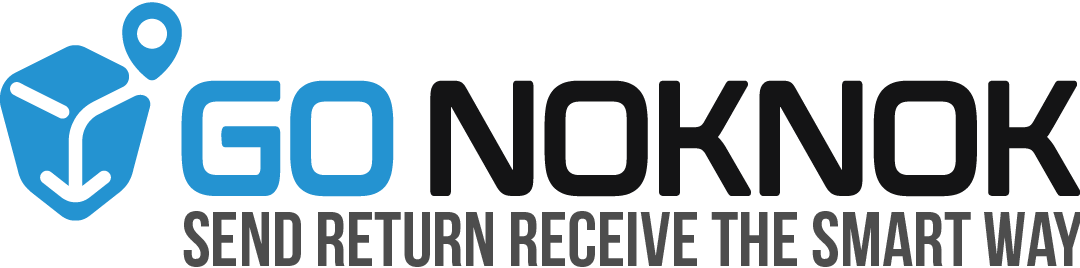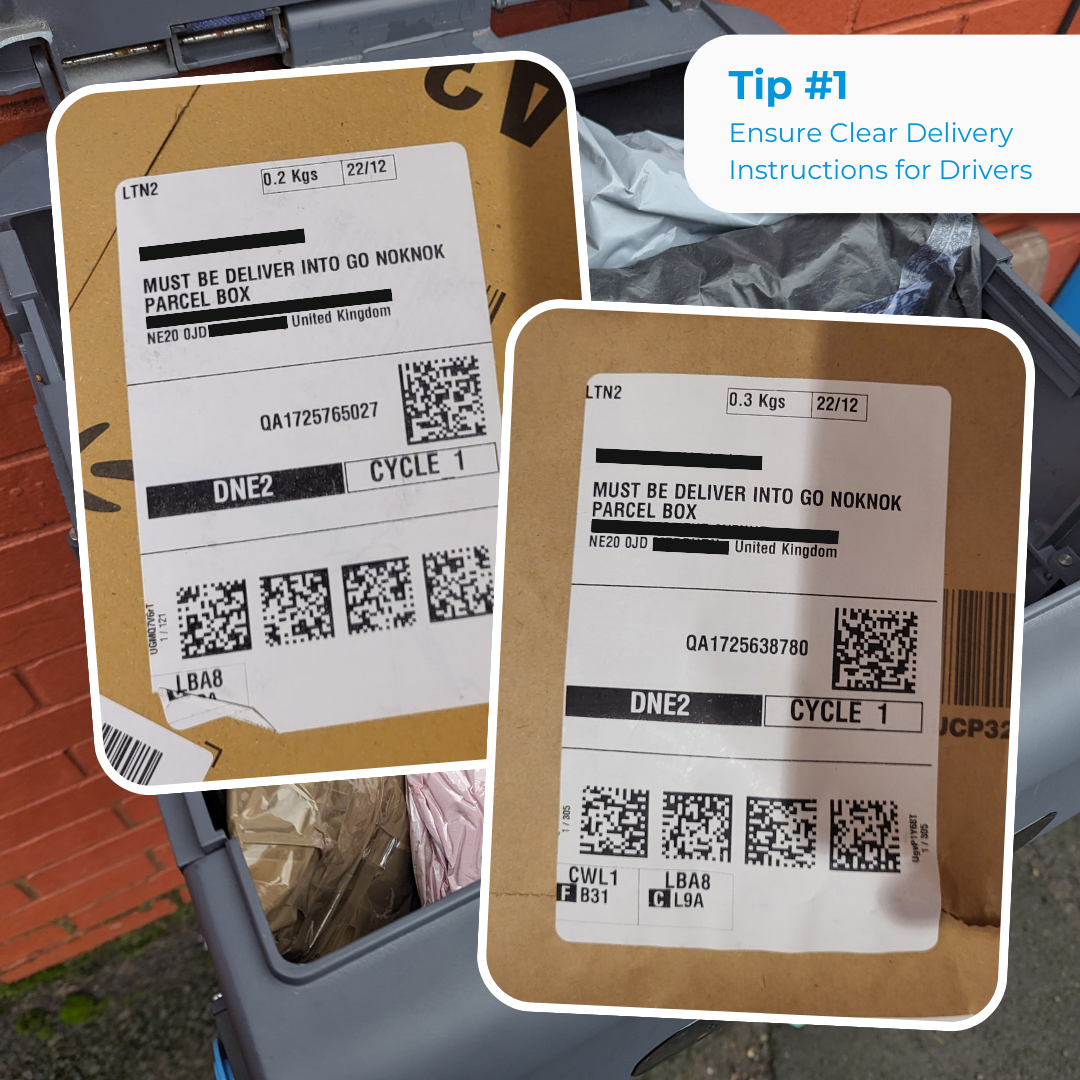
Managing parcels has never been easier, thanks to the Gonoknok Smart Parcel Box. Here's a simple step-by-step guide to maximizing your parcel experience, ensuring security, efficiency, and convenience in receiving, returning, and sending parcels.
Step 1: Secure and Efficient Package Receiving
- Set Up Your Smart Parcel Box: Install your Gonoknok Smart Parcel Box at a convenient location in your home, connect app and you are ready.
- Notify Couriers: Use the Gonoknok app to inform couriers of your secure smart parcel box.
- Receive Deliveries Anytime: Couriers place parcels in the box, protected from theft and weather, ready for you to collect at your leisure.
This process ensures that you never miss a delivery or trip to locker and parcel shop again, providing a secure and weatherproof haven for your packages.
Step 2: Hassle-Free Returns
- Initiate a Return: Open your Gonoknok app and select the parcel you wish to return.
- Place It in the Box: Secure the return parcel in your Smart Parcel Box.
- Press a Button: Use the app to notify the courier service for a pick-up directly from your box.
This streamlined process removes the need to travel to a post office or parcel shop, making returns as easy as receiving.
Step 3: Quick and Easy Parcel Sending
- Prepare Your Parcel: Pack your item and place it in your Smart Parcel Box.
- Schedule a Pickup: Use the Gonoknok app to choose a convenient pickup time.
- Let Gonoknok Do the Rest: A courier will collect the parcel from your box, ensuring it reaches its destination safely.
Sending parcels is now a breeze, with no need to leave your home, offering flexibility and reliability